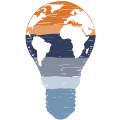Expiration Dates in Epson Printers
In recent times, a peculiar issue with Epson printers has sparked widespread discussion among consumers and tech enthusiasts alike. Many users have reported that their printers abruptly cease functioning after a certain period, displaying a message indicating that maintenance is required. What’s more unsettling is that the cost of this maintenance often rivals or exceeds the price of a new printer. This phenomenon raises critical questions: Why do these printers seem to fail systematically after a specific time or number of prints? Is this a mere coincidence, or is there an underlying strategy at play?
The Hidden Mechanism Behind Printer Shutdowns
Contrary to initial impressions, these printers aren’t actually broken. A savvy owner of an Epson CX 3650 discovered that manufacturers have embedded a sort of “expiration date” within the printer’s firmware — a programmed countdown that halts printer operations after a predetermined number of pages have been printed. This built-in limitation is not due to hardware degradation but is a deliberate feature designed into the printer’s software.
Understanding the “Protection Counter”
At the heart of this issue is the “Protection Counter,” a mechanism that tracks the number of prints and cleaning cycles the printer performs. Once a certain threshold is reached, the printer enters a state that prevents further use until it’s serviced. Manufacturers like Epson justify this feature by citing the risk of ink overflow. Inkjet printers use a waste ink pad or reservoir to collect excess ink from cleaning processes and printing activities. Over time, this pad can become saturated, potentially leading to ink leakage and hardware damage.
The Cost Implications for Consumers
The manufacturer’s recommended solution is to send the printer in for maintenance, which includes replacing the waste ink pad and resetting the counter. However, the cost of this service can be prohibitive, often approaching the price of a new printer. This scenario leaves consumers feeling cornered — either pay for expensive maintenance or purchase a new device.
Empowering Users: Resetting the Protection Counter
Fortunately, users are not without options. There’s a way to reset the Protection Counter, effectively extending the printer’s operational life without immediate maintenance. By downloading a small utility program, users can reset the counter themselves. After restarting the printer, it often resumes normal function as if it were brand new.
You can find detailed instructions and download the utility program here. The innovative Epson owner, Mr. Zabel, who uncovered this workaround, has generously shared his findings on his personal website. His efforts aim to assist fellow printer owners in avoiding unnecessary expenditures and to shed light on the practices affecting consumer rights.

Media Attention and Public Discourse
The revelations about the Protection Counter caught the attention of major media outlets. The German broadcaster SWR featured a segment with Mr. Zabel on December 6, 2007, at 9:00 PM in their program Infomarkt. The segment delved into the implications of the embedded countdown and offered insights into how consumers can address the issue. For those interested, the transcript of the broadcast is available here.
Similarly, numerous computer magazines and online forums have picked up the story, fueling a broader conversation about consumer rights, product longevity, and corporate transparency in the tech industry.
Proceeding with Caution: Potential Risks
While resetting the Protection Counter can be a cost-effective solution, it’s essential to understand the potential risks involved. The waste ink pad exists for a reason — it collects excess ink that, if unmanaged, can cause significant problems.
Risks of Ignoring the Waste Ink Pad Saturation
- Ink Leakage: An oversaturated waste ink pad can lead to ink seeping out of the printer, potentially damaging your workspace or furniture.
- Hardware Damage: Excess ink inside the printer can harm internal components, leading to more severe and costly issues.
- Void Warranty: Unauthorized modifications or resets may void any existing warranties or service agreements.
Recommendations for Safe Counter Resetting
- Monitor Ink Pad Saturation: Some advanced utility programs not only reset the counter but also provide estimates of the waste ink pad’s saturation level. Use these tools to make informed decisions.
- Replace or Clean the Waste Ink Pad: If you’re comfortable with DIY projects, consider replacing or cleaning the waste ink pad yourself. There are guides and tutorials available here that walk you through the process. Be aware that this may require disassembling parts of the printer and could void warranties.
- Use External Waste Ink Tanks: Some users install external waste ink tanks. This modification redirects excess ink to an external container, preventing saturation of the internal pad.
- Limit Printer Restarts: Since cleaning cycles often occur during startup, reducing the number of times you power the printer on and off can decrease waste ink accumulation. Keep the printer on during periods of frequent use.
- Regular Maintenance Checks: Periodically check the printer for any signs of ink leakage or other issues. Early detection can prevent more significant problems down the line.
The Broader Issue: Planned Obsolescence in the Tech Industry
The situation with Epson printers is not isolated. The concept of planned obsolescence — the practice of designing products with a limited useful life to encourage consumers to purchase replacements — has been a topic of debate for years. Early in the 2000s, the magazine c’t reported on similar issues with printer page count limitations.
Manufacturers often defend these practices by citing safety concerns, quality control, and the need for regular maintenance. However, consumer advocates argue that such features are detrimental to consumer rights and environmental sustainability, leading to unnecessary electronic waste.
Consumer Advocacy and Legislative Responses
Growing awareness of these practices has led to increased consumer advocacy. Organizations are pushing for:
- Right to Repair Laws: Legislation that requires manufacturers to provide consumers with the necessary information and tools to repair their own devices.
- Transparency Requirements: Mandating companies to disclose any built-in limitations or expected product lifespans at the point of sale.
- Extended Warranties and Support: Encouraging or requiring manufacturers to offer longer warranties and support periods, promoting product longevity.
Environmental Considerations
Beyond personal inconvenience and cost, there’s an environmental dimension to this issue. Electronic waste is a significant global problem. Discarded printers contribute to landfill waste and environmental pollution. Extending the life of your printer not only saves money but also reduces your ecological footprint.
Conclusion
The discovery of the Protection Counter in Epson printers serves as a reminder of the importance of consumer awareness and empowerment. While manufacturers may have their reasons for implementing such features, it’s crucial for users to understand their options.
By taking proactive steps — whether it’s resetting the counter responsibly, performing regular maintenance, or advocating for consumer rights — you can make informed decisions that align with your needs and values.
By understanding the intricacies of your devices and the policies of manufacturers, you can take control of your technology usage — maximizing value while minimizing unnecessary costs and environmental impact.
Call to Action
Support Advocacy Groups: Consider supporting organizations that fight for consumer rights and environmental sustainability.
Stay Informed: Keep up-to-date with the latest developments in consumer technology and rights.
Share Your Experience: If you’ve faced similar issues, share your stories in forums and with consumer rights organizations.