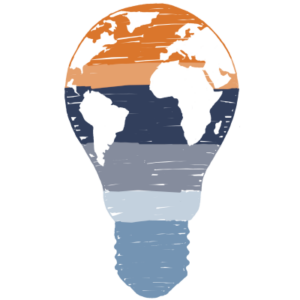Shift-Left Security:
Enhancements in GitHub and Azure DevOps
Have you ever jolted awake at 3 a.m. realizing you might have committed secret credentials into your public repo? 😱 That thought once sent a shiver down the spine of one of my best workmates. It’s that dreadful “oh no” moment we all fear. Before DevSecOps took off, he scrambled through logs and prayed that no one had cloned the repo. Today, Microsoft and GitHub give us far better solutions for preventing such nightmares. In this post, we’ll explore how GitHub Advanced Security and Azure DevOps are reinventing “shift-left security,” injecting automated checks and AI-based reviews into every stage of development. We’ll also highlight why these improvements make business sense—especially for large enterprises juggling compliance and rapid innovation. Buckle up, because we’re diving into the future of secure software delivery.
Why Shift-Left Security Matters
Picture a classic development timeline. You write code, you test, you merge, and then—right before production—someone says, “Wait, we should do a security scan.” That’s too late. By then, any bug fix is expensive, and any discovered breach is a potential fiasco. Shift-left security flips the script. It inserts automated checks and compliance reviews early, so issues are spotted while they’re still easy to fix. Think of it like catching termites before they devour the house.
For large organizations with geographically scattered teams, shift-left approaches are invaluable. One oversight in a massive codebase can snowball into a critical vulnerability. Early scans reduce the chance of letting that slip through. They also save time, money, and reputational damage. A major breach can cost millions, plus shatter customer trust. Early detection and continuous feedback loops can preempt that storm.
What’s New in DevSecOps for GitHub and Azure DevOps
Microsoft and GitHub have doubled down on integrated tooling. They’re merging capabilities across development platforms, code scanning engines, and AI-based analyzers. Here’s a taste of the enhancements making waves:
- GitHub Advanced Security
GitHub’s CodeQL scanning engine is sharper than ever. It parses your code, interprets it like a database, and runs queries to detect dangerous patterns. Think SQL injections or unsafe file operations. Instead of waiting for a production exploit, CodeQL flags suspicious code as soon as it’s pushed. Newer features also detect secrets in commits. If your code accidentally includes credentials, GitHub warns you before that slip becomes a crisis.
- AI-Assisted Code Reviews
GitHub Copilot isn’t just suggesting code snippets anymore. It’s evolving to spot vulnerabilities, guide you toward safer coding patterns, and highlight suspicious logic. In some scenarios, it can comment directly on pull requests, explaining why your approach might be risky. It’s like having a persistent, tireless security advisor who never gets bored or distracted.
- Integration with Microsoft Defender for Cloud
In multi-cloud or hybrid setups, DevSecOps needs to go beyond code checks. Defender for Cloud links GitHub or Azure DevOps pipelines to security scans in your underlying environment. That includes container images, Kubernetes clusters, and Infrastructure as Code (IaC) templates. If the system detects known vulnerabilities or misconfigurations, it can stop your pipeline. That spares you from deploying something with a gaping security hole.
- Microsoft Entra Permissions Management
Excessive privileges are a big threat. One misconfigured service account can open the floodgates to attackers. Entra Permissions Management automates the detection of over-provisioned roles. It flags them and suggests or applies least-privilege measures. Tie this into your DevSecOps workflow, and you’ll ensure that new microservices or DevOps bots never go live with risky privileges.
How These Features Impact Large Enterprises
Why should a CIO or an IT manager at a global automotive or financial firm care about these new DevSecOps improvements? The quick answer: cost savings, risk reduction, faster releases, and happier customers.
- Cost Savings
Early detection is cheaper than emergency patching. One security flaw found late can balloon into a high-stakes, high-cost event. Financially, the difference between a pre-release fix and a post-release meltdown can be staggering. That’s not just for dev hours. Think legal fees, fines, and PR crises when data is compromised. Early scanning with CodeQL or AI-based code review staves off those catastrophic bills.
- Risk Reduction
High-profile breaches erode trust overnight. Large enterprises—especially those dealing with sensitive data—can’t afford the negative press of leaked records or compromised systems. DevSecOps ensures that each commit, each container build, passes through automated checks. If something is amiss, it’s flagged or blocked. This systematic approach reduces the chance of an unpatched vulnerability slipping into production.
- Compliance and Audit
Enterprises often juggle ISO 27001, SOC 2, PCI-DSS, GDPR, or HIPAA. Traditional compliance processes require extensive manual reporting. With DevSecOps, pipeline logs and security scans act as a digital audit trail. You can easily demonstrate that each build meets your security baselines and pass audits with minimal fuss. That’s a relief for teams that spent years assembling data from scattered systems just to appease external examiners.
- Continuous Delivery and Innovation
Rapid release cycles are essential for staying competitive. When you embed security into the pipeline, you reduce the bottlenecks that can happen if vulnerabilities are discovered at the eleventh hour. Instead of halting everything, you fix the flaw early, keep the pipeline green, and continue iterating. Large organizations see better throughput and fewer code freeze disruptions.
Deeper Look at GitHub Advanced Security
GitHub used to be a code-hosting giant, but it’s transforming into a DevSecOps powerhouse. Part of that shift involves CodeQL, which acts like a supercharged search engine for your code. It’s especially helpful for big enterprises that maintain monstrous monorepos or dozens of microservices. If you suspect common vulnerabilities might lurk in a thousand lines of repetitive code, you can craft a CodeQL query to find every instance.
- Secret Scanning
One of the biggest immediate wins is secret scanning. We’ve all seen Slack messages or commits with environment variables. Sometimes that “quick test” or “hardcoded token” sneaks into the commit history. GitHub checks your push or pull request for tokens that resemble known patterns (like AWS keys or Azure credentials). If it detects a match, you get an alert right away. That alone can prevent some of the most damaging leaks in corporate history.
- Copilot’s Security Moves
When Copilot debuted, many devs saw it as a neat auto-completion tool. Now, it’s evolving into a more robust code reviewer. As you type, it might point out, “Hey, that SQL query is built from user input. Consider parameterization to avoid injection.” For enterprises dealing with millions of lines of code, an AI tool that constantly polices best practices can be a major boon. It won’t replace seasoned security engineers. But it can catch smaller issues, letting the human experts focus on more intricate threats.
Azure DevOps and Its Security Upgrades
Some organizations use GitHub for open-source or community collaboration, then rely on Azure DevOps for private, internal repos. Azure DevOps remains a mainstay, especially in enterprises that grew up on Team Foundation Server (TFS). Microsoft hasn’t left these teams behind. Azure DevOps has been updated with deeper security gates, pipeline scanning, and better links to Microsoft Defender for Cloud.
- Pipeline Security Gates
Pipelines used to be about unit tests, maybe some smoke tests, and done. Now you can insert security gates that run scans before code merges. If vulnerabilities cross a certain threshold, the pipeline fails. Developers see the red flags instantly and fix them. This approach fosters a culture of responsibility. No one can skip a mandated security check or rely on a separate security team to “handle it.” The pipeline enforces your rules, automatically and consistently.
- Defender for Cloud Integration
Imagine you’re building container images that eventually run in Azure Kubernetes Service (AKS). As your Azure DevOps pipeline publishes a container image, Defender for Cloud scans it for known vulnerabilities. If the base image or installed libraries have CVEs, your pipeline is halted or flagged. That’s shift-left logic at the container level. With the explosion of microservices, ensuring each container is secure is crucial. No enterprise wants to deploy an image loaded with unpatched exploits.
Microsoft Entra Permissions Management
Enterprises often have a web of user roles, service principals, and third-party integrations. Over time, privileges expand. A single misconfiguration can become a ticking time bomb. Entra Permissions Management automates scanning for roles that exceed recommended privileges. It can even auto-correct if something is glaringly wrong. Integrating that into your DevSecOps workflow means that new services or roles created in code or pipelines can’t spiral out of control with overblown permissions.
Use Cases That Highlight the Benefits
Consider a multinational bank. They have regulated data in multiple regions and thousands of devs working on a common codebase. In the past, those devs might rely on a dedicated security team to handle final scans. That creates a bottleneck. Now, each dev can see immediate feedback thanks to GitHub’s CodeQL or Azure DevOps pipeline gates. The result? Rapid code merges, minimal overhead, and fewer security nightmares.
In automotive, connected cars produce a mountain of data. Devs create services for in-vehicle infotainment, telemetry, and real-time diagnostics. A vulnerability in that chain could lead to remote exploits. With DevSecOps, scanning runs from the moment code is written to the second it’s deployed to the car’s backend. That robust pipeline fosters consumer trust in a competitive space.
Healthcare organizations house personal and clinical data. They can’t afford compliance breaches under HIPAA or GDPR. DevSecOps workflows help them prove that each microservice passes security checks, code scanning, and secret detection. Should auditors come knocking, they produce logs from each pipeline run. The auditing process, once dreaded, becomes straightforward.
Application Modernization: How DevSecOps Fits
I’ve switched from a Cloud Infrastructure role to one focused on Cloud & Custom Applications. That move made me appreciate how DevSecOps is crucial for modernizing applications. Legacy systems often harbor vulnerabilities. When you break down monoliths into microservices or move them to containers, the number of code repos rises. The potential for errors also climbs. Without robust security scanning and pipeline gating, you’re asking for trouble.
Modernization also tends to involve advanced architectures like serverless functions, containers, or distributed microservices. Each piece can become an attack vector. By embedding DevSecOps in your design, you ensure that every function, container, or library version is up to snuff. Instead of seeing security as a separate finishing touch, you treat it like a blueprint requirement.
Deep Dive into CodeQL
Let’s get geeky. CodeQL effectively treats your code like a relational database. You can query it for patterns that correspond to vulnerabilities. Want to find all places where user input goes into a string used by a database call? Write a CodeQL query. This scanning happens automatically in GitHub Actions or as part of a check in your pull requests.
In big organizations, you can standardize certain CodeQL queries that reflect known policies. For instance, “No plain-text logging of user passwords.” A single query can search your entire codebase. If new devs accidentally add something that violates that rule, CodeQL surfaces it immediately.
AI-Assisted Reviews: The Future Is Here
GitHub Copilot is an impressive sidekick. It suggests code, yes, but it can also call out suspicious constructs. We’re edging toward a scenario where you type a function, and Copilot says, “Careful, you’re handling JWT tokens incorrectly. Here’s a safer approach.” For large enterprises with multiple dev squads, that extra set of AI eyes reduces the risk of a quick ‘n’ dirty hack making it to production. Over time, developers absorb these best practices, so the whole organization levels up in security awareness.
Still, AI is not a cure-all. False positives happen. So do missed issues. The trick is to combine AI scanners with skilled humans who interpret the results. This synergy keeps your security posture strong without bogging everything down in noise.
Defender for Cloud: Security for Apps and Infrastructure
Microsoft Defender for Cloud is the umbrella solution that scans resources in Azure, on-prem, or other clouds. The biggest advantage? It unifies your security checks. If your app uses Azure SQL, a cloud-based queue, and some container instances, Defender for Cloud scans them all. Then it feeds alerts back to your DevOps pipeline. You could fail a build if the container image is known to have a CVE. Or you could block deployment if Azure SQL logs show unusual access patterns.
In complex multi-cloud setups, Defender for Cloud extends to AWS or GCP resources. That gives large enterprises a single pane of glass for cross-cloud security checks. No more toggling between multiple dashboards, hoping you don’t miss a critical alert.
Real ROI for the Business
DevSecOps shortens release cycles while lowering the odds of a catastrophic breach. A global retailer can roll out new e-commerce features quickly, confident that container scans, code checks, and secret detection are in place. A healthcare provider can unify dev teams in multiple countries under one standard pipeline, simplifying compliance. A bank can reduce manual security reviews, focusing instead on high-level threat modeling. All these outcomes translate to better efficiency, stronger trust, and often, direct savings.
Many studies indicate that addressing a bug during coding is up to 100 times cheaper than fixing it in production. Multiply that by thousands of commits or features across a year, and the financial argument is clear. Security is no longer a drag on velocity. It’s an enabler of sustainable, cost-effective innovation.
Challenges to Expect
Yes, DevSecOps is amazing. But watch out for pitfalls. Overzealous security scans can slow your pipeline. If every commit triggers a half-hour code analysis, dev teams might start complaining. Then there’s the potential confusion of mismatched scanning rules across multiple repos. Also, “security fatigue” can occur if teams see too many false positives.
Culture change is key. Developers must view security not as a nuisance, but as their responsibility. Security experts must learn to trust automated checks and only step in when deeper expertise is required. Balanced guardrails are more effective than rigid gating.
Best Practices to Kickstart DevSecOps
- Start small. Pick a pilot project and enable GitHub Advanced Security or Azure DevOps pipeline checks.
- Fine-tune scanning rules. Don’t drown devs in false positives.
- Provide training. Show your teams how to interpret CodeQL scans or Copilot flags.
- Involve security folks early. They can help define critical queries or compliance checks.
- Integrate with Defender for Cloud. Monitor container images, cloud infrastructure, and code in one place.
- Set policies. Decide which vulnerabilities are show-stoppers and which just issue warnings.
This phased approach builds confidence. You can’t flip a switch and expect a decades-old organization to fully embrace DevSecOps overnight. But you can show quick wins, gather momentum, and expand from there.
Links and References for Shift Left Security
- GitHub Advanced Security Updates
- Stay updated on new features for CodeQL, secret scanning, and AI-based security checks.
- Microsoft DevOps Blog
- Official announcements for Azure DevOps features, pipeline improvements, and DevSecOps updates.
Both sources frequently share best practices, deep dives, and upcoming feature previews.
Why This Matters for Application Modernization
Modernizing legacy apps often means refactoring code, breaking monoliths into microservices, and deploying to containers. With each new piece of code or service, security considerations multiply. DevSecOps keeps you sane in this swirling sea of transformation. By scanning at every commit, ensuring new containers are safe, and restricting permissions for new components, you avoid letting modernization become an open door for vulnerabilities.
Large enterprises especially benefit because their code and infrastructure are enormous. Without a systematic approach, modernization efforts could devolve into chaos. DevSecOps provides guardrails and constant feedback, so you maintain velocity without tripping over security landmines.
Final Thoughts: Security as a Team Sport
DevSecOps is more than just a set of tools or pipeline steps. It’s a cultural shift where developers, security teams, and operations pros collaborate. GitHub Advanced Security and Azure DevOps are unveiling powerful features to make that shift easier. Early scanning, AI-driven insights, and integrated defenses take the guesswork out of secure development.
When you think about it, no developer wants to introduce vulnerabilities. No security engineer wants to be the dreaded “Department of No.” With DevSecOps, both roles align around a shared goal: shipping reliable, secure software, faster. That synergy matters to the boardroom, to your end users, and, yes, to your own peace of mind at 3 a.m.
So if your enterprise hasn’t yet embraced shift-left security, this is the perfect moment to jump in. Modern pipelines let you bake compliance and safety into every push, saving time and building trust. For me, that means fewer night sweats over possible secret leaks and more time spent creating awesome features. Give it a shot. Let CodeQL and AI-based code reviews watch your back. Let Defender for Cloud and Entra Permissions handle the infrastructure and permissions side. And let your teams focus on what they do best: writing code that changes the world—securely.
👉 Want More?
Check out more Microsoft Teams tips, Power Platform hacks, and Excel power tricks right here on zabu.cloud. Because geeky productivity is the best kind.
Stay clever. Stay secure.
Your Mr. Microsoft,
Uwe Zabel
Discover more from Mr. Microsoft's thoughts
Subscribe to get the latest posts sent to your email.