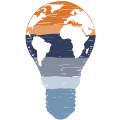The Outlook for iOS app was first released in mid-2015. Microsoft Outlook for iOS is based on the app from Acompli, which Microsoft purchased in late 2014. Since then, this app has developed significantly further and is probably one of the best email apps, and not just for me.
With the Outlook app for iOS, Microsoft has taken the next step towards becoming the email and cloud provider of choice. Microsoft has been working for many years to win the hearts of users for its outstanding services through rebranding and significant functional expansions. Once Hotmail, then Windows Live Mail, the email service is now simply called Outlook and is part of the Microsoft 365 Suite offered by Microsoft to private and professionals. The Outlook app offers good ideas and great features that will particularly appeal to users of cloud services.
free app in the store
The free app Outlook for iOS has an interesting feature called Focus Inbox. Outlook automatically sorts your inbox according to importance. Unimportant emails end up in the “Other” folder. This worked quite well in the test. The system takes some time to get used to, as it constantly learns which emails are important to you. If you are not a fan of the focus inbox, you can deactivate it for individual email services or globally.
The integration of various cloud services is also nice. So, besides of course your OneDrive, you can also connect your Dropbox, Box.com, Google Drive or even iCloud to it. This has several advantages:
- You have access to your files stored in the cloud at any time
- You can send this directly as an email attachment.
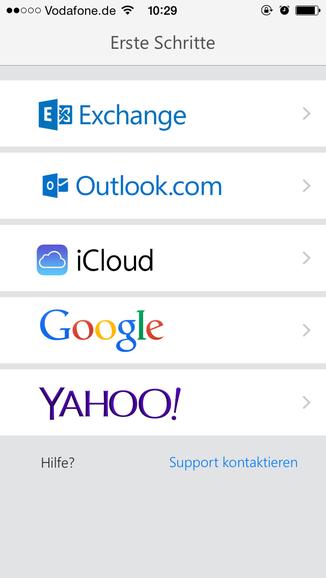
Great features in the Outlook app for iOS
Microsoft states that the Outlook app for iOS makes you faster and more productive. This is because everything important is summarized in one place or in one app. Whether business or private, all calendars, email accounts and contacts can be managed very easily.
- Focus on the things that matter with the smart inbox. Outlook helps you sort through messages with the sorted inbox
- Use swipe gestures to schedule, delete and archive messages
- Easily share your meeting availability with a tap and easily find times to meet with others.
- Find everything you’re looking for with the new search interface, including files, contacts, and your upcoming trips.
- View and attach any file from your email, OneDrive, Dropbox, and more without downloading it to your phone.
- Bring together all the apps you love in Outlook, including Facebook, Evernote, Trello, and more.
- Open Word, Excel or other Office document attachments to edit them directly in the corresponding app and simply attach them back to an email.
Outlook for iOS works with Microsoft Exchange, Office 365, Microsoft 365, Outlook.com (including Hotmail and MSN), Gmail, Yahoo Mail and iCloud.
Advantages for Outlook over Apple Mail
There is a clear advantage compared to Apple’s own mail app. With Apple Mail you always have to go through third-party apps to insert cloud files into an email. Conversely, in Outlook for iOS you can also save any attachment directly to a cloud account. Your iCloud contacts and calendars can be synced and viewed directly in Outlook for iOS. This means you no longer have to switch back and forth between different apps.
The Outlook app for iOS is a well-designed email client, primarily for Microsoft Outlook users, but thanks to the integration of various cloud services and additional functions such as an integrated calendar, it is also interesting for those switching from iCloud, Gmail and Yahoo!. The only thing that is a little unpleasant is the lack of an option to use POP or IMAP accounts.
More information about the app is available directly from Microsoft: Microsoft Outlook für iOS und Android | Microsoft 365
You can download the app directly here: Microsoft Outlook im App Store (apple.com)